Action Mailbox in Rails 6
Bài đăng này đã không được cập nhật trong 6 năm
Introduction
Action Mailbox is the new framework that routes incoming emails to controller-like mailboxes in Rails. It allows Rails applications to better integrate with inbound emails. An example of using it is github reply by email for issues and pull request.
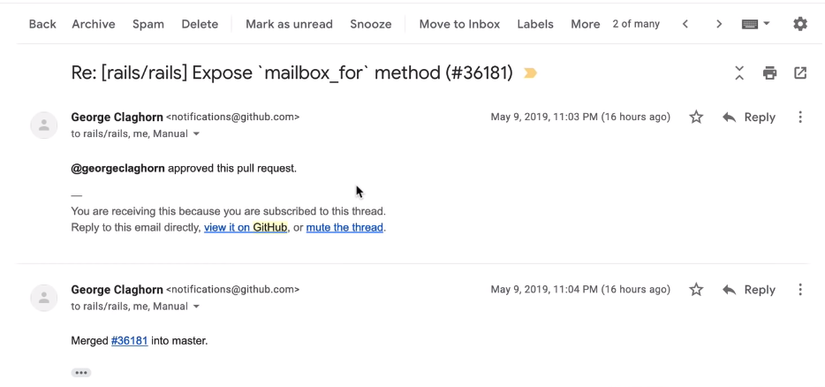
When ever you get notifications from github it says reply to this email directly and it allows you to add a comment from your email ever logging into github. When you click on reply button, it generates the email address with the following format
reply+pull_request_id@reply.github.com
Here the reply.github.com is the sub domain used entirly for processing emails for replies and that's basically what you will have to setup in send grid or postmark or whatever tool you use for mailing service. Than in action mailbox, you will be able to go and match those email addresses, find whoever sent it, lookup their user account, than pull out the ID from the email that they sent it to and then you can look up the pull request or issue.
In this post we will create a simple example to see the basic functionality of action mailbox.
Setup
To use action mailbox, we have to install atleast ruby version of 5.1 or later. Here I will use ruby 2.6.1 and rails 6.0.0.rc1
rvm install 2.6.1
rvm use 2.6.1 --default
gem install rails -v 6.0.0.rc1
Example
Next we will install action mailbox which will also install active storage. The thing that happens behing the scene for us that we don't really have to pay attention to active storage that stores the coming email. Whenever an email comes into rails, it will save it, keep track of it and whether or not it has been processed then it will load an active job to process it and then delete that email when it's done but it will keep track of the ID and checksum so that this a way for it to deduplicate. So if you ever got the same email twice, it would not process it two times. Let's run the following command.
rails new mailbox_demo_app
rails action_mailbox:install
This is going to generates two migrations, for active storage action mailbox and application mailbox. Let's generate a scaffold for User , Discussion and Comment
rails generate scaffold User name email
rails generate scaffold Discussion title
rails generate scaffold Comment user:references discussion:references body:text
rails db:migrate
If you look at the schema, you can see the model for action mailbox. The status attribute is for whether or not it is pending, processing or finished.
create_table "action_mailbox_inbound_emails", force: :cascade do |t|
t.integer "status", default: 0, null: false
t.string "message_id", null: false
t.string "message_checksum", null: false
t.datetime "created_at", precision: 6, null: false
t.datetime "updated_at", precision: 6, null: false
t.index ["message_id", "message_checksum"], name: "index_action_mailbox_inbound_emails_uniqueness", unique: true
end
The message_id and message_checksum for the deduplication stuff. The other file that it created for us is application_mailbox.rb under the app/mailboxes directory. In this file we will define routes for the emails. They will match against the email address and determine which processing method you want which is called a mailbox. Here you can set up a routing for all the messages to go to a specific mailbox. You can also use regx here to specify routes.
class ApplicationMailbox < ActionMailbox::Base
# routing /something/i => :somewhere
end
Let's generate a mailbox, I will name it as replies and will use it to add replies to a discussion.
rails generate mailbox Replies
It will create RepliesMailbox inherited from ApplicationMailbox where we will process our mail object.
class RepliesMailbox < ApplicationMailbox
def process
end
end
In this file add the following code snippet to process an inbound email
MATCHER = /reply-(.+)@reply.example.com/i
def process
return if user.nil?
discussion.comments.create(
user: user,
body: mail.decode
)
end
def user
@user ||= User.find_by(email: mail.from)
end
def discussion
@discussion ||= Discussion.find(discussion_id)
end
def discussion_id
recipient = mail.recipients.find{ |r| MATCHER.match?(r)}
recipient[MATCHER, 1]
end
Note that, the MATCHER regx is taken based on the reply email format of the github. For your application it could be changed depending on your application domain. Now use this MATCHER regx in the application_mailbox roution.
class ApplicationMailbox < ActionMailbox::Base
routing RepliesMailbox::Matcher => :replies
end
Please note that, mail gem is this mail object that you have to work with. The action mailbox stuff is built on top of this mail gem. If you read the documentation of mail gem, you can find how to read an email. You can also find the ways of reading multi-part email. If you have an HTML email usually it comes with a plain text version as well you might have images attached underneath and than referenced in the HTML and it gets very complicated. So typically what happens is that applications like github and Basecamp and so on will just take plain text version of that email and embed that
Reading an email
mail.envelope_from #=> 'mikel@test.lindsaar.net'
mail.from.addresses #=> ['mikel@test.lindsaar.net', 'ada@test.lindsaar.net']
mail.sender.address #=> 'mikel@test.lindsaar.net'
mail.to #=> 'bob@test.lindsaar.net'
mail.cc #=> 'sam@test.lindsaar.net'
mail.subject #=> "This is the subject"
mail.date.to_s #=> '21 Nov 1997 09:55:06 -0600'
mail.message_id #=> '<4D6AA7EB.6490534@xxx.xxx>'
mail.decoded #=> 'This is the body of the email...
Let's go ahead and add show comments in the discussion. But before that, add the has_many association for comments to the discussion model
has_many :comments
Now start the rails server,
- create a user with the with an email from the url
http://localhost:3000/users/new - create a discussion from the page
http://localhost:3000/discussions/new - Show the comments in the discussion show page
#In views/discussions/show.html.erb
<h4>Comments</h4>
<%= render @discussion.comments %>
#In views/comments/_comment.html.erb
<div>
<strong><%= comment.user.name %></strong>
<%= simple_format comment.body %>
</div>
We are now ready to test this using new rails conduction for action mailbox. In the development environment, you can send email from the page http://localhost:3000/rails/conductor/action_mailbox/inbound_emails/new
References:
All rights reserved