OneSignal với Nextjs 14 website
-
Cài đặt gói
yarn add react-onesignal
với version 3.0.1 -
Mở quyền thông báo
- Mở quyền cho ứng dụng trong Cài đặt của máy tính
- Cấp quyền thông báo cho website
- xem thêm hướng dẫn ở đây : https://documentation.onesignal.com/docs/notifications-not-shown-web-push
- Code OneSignal
- kiểm tra cấp quyền chưa, chưa cấp thì mình enable init, có rồi thì thôi
- login tự mình cấp , nó có thêm tham số thứ 2 là token , có sài thì thêm vô, hông thì thôi , thêm vô thì nó ghi nhận lại trong Audience - Subscriptions trên dashboard.onesignal.com
await OneSignal.login('huyi_abi');
await OneSignal.User.addAlias('myAlias', 'huyi');
'use client';
import {
PropsWithChildren,
createContext,
useContext,
useEffect,
useState,
} from 'react';
import OneSignal from 'react-onesignal';
const useLogic = () => {
const appId = '9dcb4b67-6e24-4eb5-9be6-a8e19b71f63d'; // muốn có cái này thì đăng ký app là có
const [enable, setEnable] = useState(false);
useEffect(() => {
const init = async () => {
try {
if (!enable) {
await OneSignal.init({
appId,
notifyButton: {
enable: true,
},
autoResubscribe: true, // tự động theo đõi
autoRegister: true,
serviceWorkerPath: '/OneSignalSDKWorker.js',
allowLocalhostAsSecureOrigin: true,
});
}
setEnable(OneSignal.Notifications.permission);
await OneSignal.Notifications.requestPermission();
await OneSignal.Slidedown.promptPush();
await OneSignal.login('huyi_abi');
await OneSignal.User.addAlias('myAlias', 'huyi');
await OneSignal.Debug.setLogLevel('trace'); // này để log, hông muốn log thì để ""
} catch (error) {
console.log('error :>> ', error);
}
};
init();
}, [enable]);
return {};
};
type Extra = {};
type ValueCtx = ReturnType<typeof useLogic> & Extra;
export const AppCtx = createContext({} as ValueCtx);
export const AppProvider = ({ ...props }: PropsWithChildren<Extra>) => {
const valueCtx = useLogic();
return (
<AppCtx.Provider value={{ ...valueCtx, ...props }}>
<>{props.children}</>
</AppCtx.Provider>
);
};
export const useAppCtx = () => useContext(AppCtx);
mình tạo cái OneSignalSDKWorker trong public : /public/OneSignalSDKWorker.js
importScripts('https://onesignal.com/sdks/web/v16/OneSignalSDK.sw.js');
- hướng dẫn đăng ký App
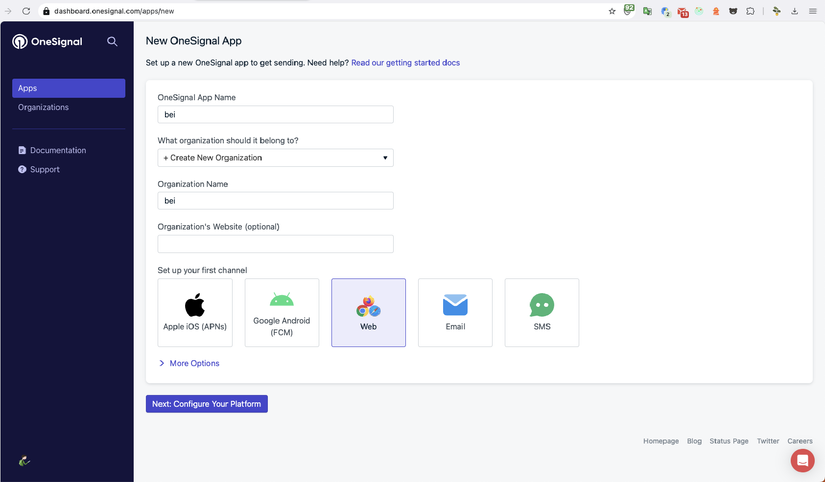
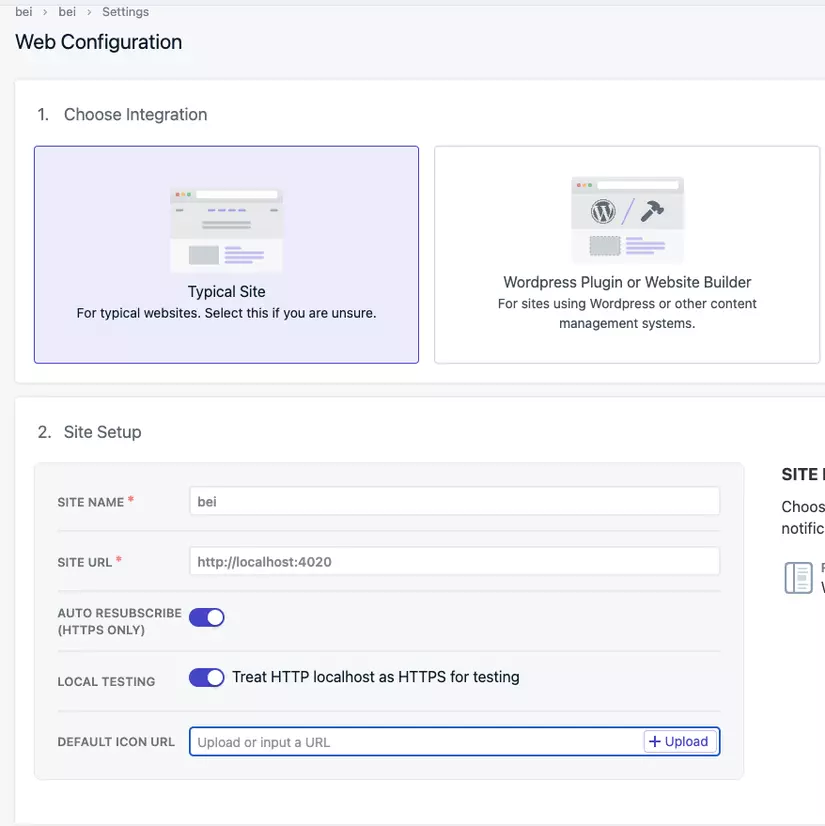
Cái này quan trọng :
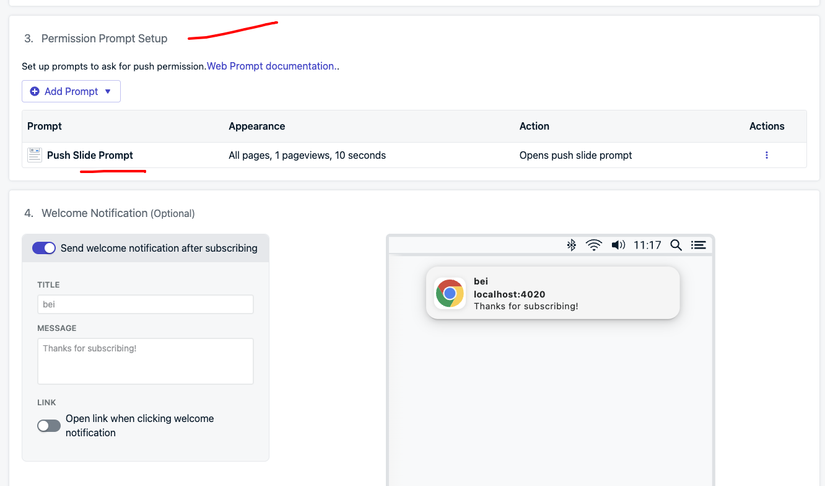
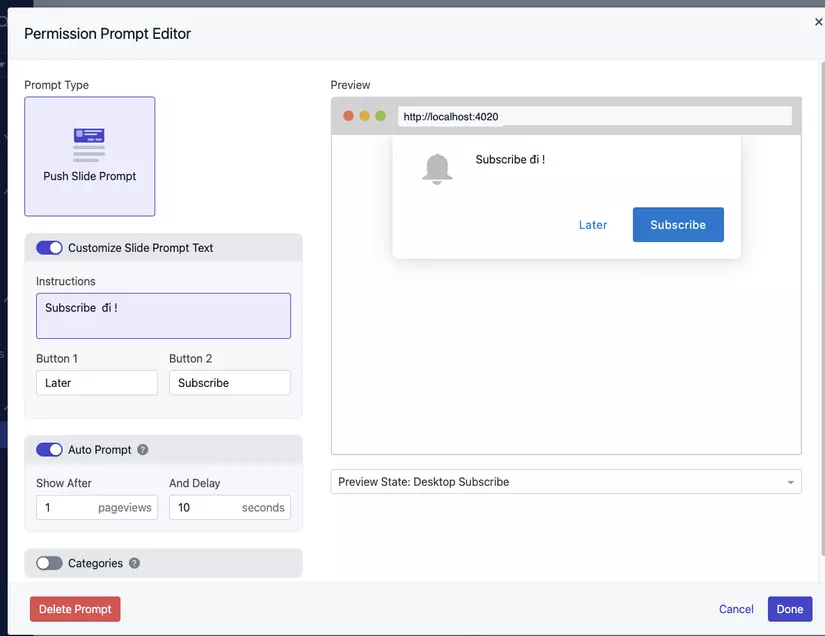 Mình sài package nên khỏi dùng cái này
Mình sài package nên khỏi dùng cái này
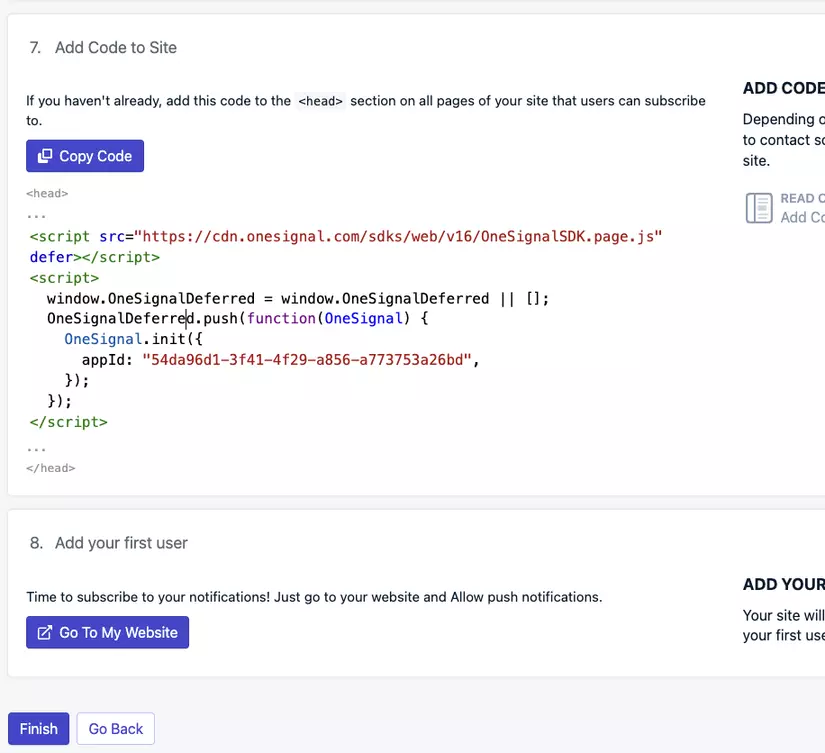
Chạy không ra thông báo thì cmt ở dưới nha!
All rights reserved