Build a Simple REST API in PHP
Bài đăng này đã không được cập nhật trong 6 năm
RESTful API
RESTful API là một tiêu chuẩn dùng trong việc thiết kế API cho các ứng dụng web (thiết kế Web services) để tiện cho việc quản lý các resource. Nó chú trọng vào tài nguyên hệ thống (tệp văn bản, ảnh, âm thanh, video ... ), bao gồm các trạng thái tài nguyên được định dạng và được truyền tải qua HTTP.
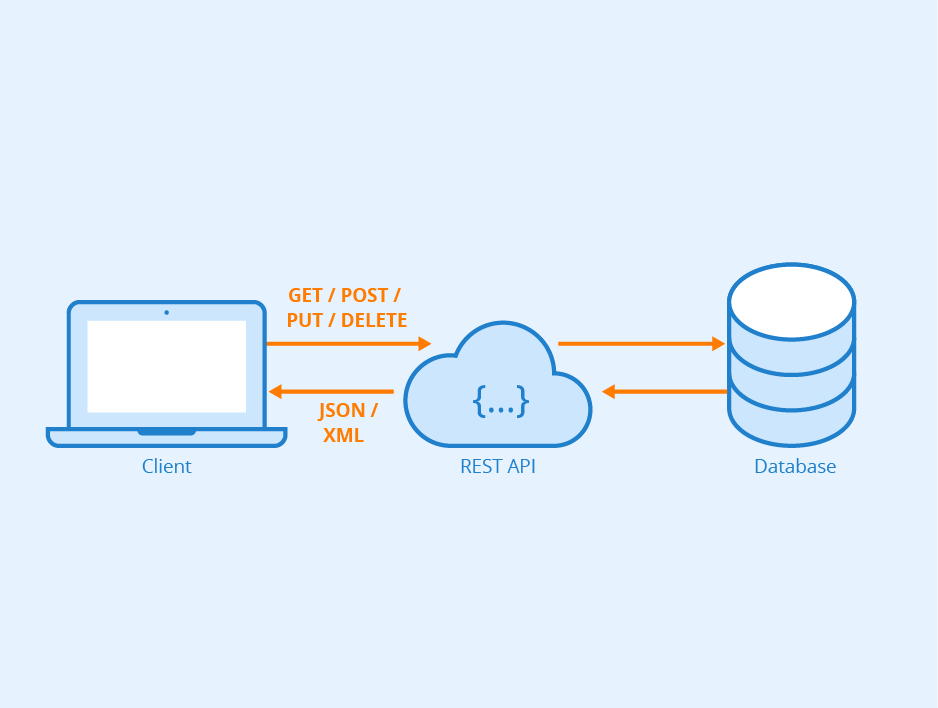
Xây dựng một project REST API
ban đầu ta tạo một project với cấu trúc thư mục như sau:
* name-project
* src
- composer.json
- .env
thêm đoạn mã sau vào file composer.json, rồi run : composer install
{
"require": {
"vlucas/phpdotenv": "^2.4"
},
"autoload": {
"psr-4": {
"Src\\": "src/"
}
}
}
sau khi ta chạy lệnh composer install trong thư mục project sẽ tạo ra một thư mục có tên /vendor
khi này thư viện DotEnv đã được cài đặt thành công
tiếp theo nếu chúng ta muốn cài đặt git cho project thì trong .gitignore thêm tên file .env và thư mục vendor để không đẩy các file .env và vendor lên git tránh mất thông tin và thuận tiện cho làm việc theo nhóm.
vendor/
.env
Tạo thêm file .env.example chứa nội dung như sau:
OKTAAUDIENCE=api://default
OKTAISSUER=
SCOPE=
OKTACLIENTID=
OKTASECRET=
Tạo thêm file bootstrap.php để tả các biến môi trường touch bootstrap.php có nội dung như sau:
<?php
require 'vendor/autoload.php';
use Dotenv\Dotenv;
$dotenv = new DotEnv(__DIR__);
$dotenv->load();
// test code, should output:
// api://default
// when you run $ php bootstrap.php
echo getenv('OKTAAUDIENCE');
Tiếp theo chúng ta tạo database để lưu và thao tác với dữ liệu, trong bài viết này sẽ dùng MySql.
- tạo database có tên là api_example
CREATE DATABASE api_example CHARACTER SET utf8mb4 COLLATE utf8mb4_unicode_ci;
CREATE USER 'api_user'@'localhost' identified by 'api_password';
GRANT ALL on api_example.* to 'api_user'@'localhost';
- tạo table có tên person
CREATE TABLE person (
id INT NOT NULL AUTO_INCREMENT,
firstname VARCHAR(100) NOT NULL,
lastname VARCHAR(100) NOT NULL,
firstparent_id INT DEFAULT NULL,
secondparent_id INT DEFAULT NULL,
PRIMARY KEY (id),
FOREIGN KEY (firstparent_id)
REFERENCES person(id)
ON DELETE SET NULL,
FOREIGN KEY (secondparent_id)
REFERENCES person(id)
ON DELETE SET NULL
) ENGINE=INNODB;
khi này đã có database việc tiếp theo là config trong file .env và .env.example
DB_HOST=localhost
DB_PORT=3306
DB_DATABASE=
DB_USERNAME=
DB_PASSWORD=
DB_HOST=localhost
DB_PORT=3306
DB_DATABASE=api_example
DB_USERNAME=api_user
DB_PASSWORD=api_password
Bước tiếp theo chúng ta sẽ tạo 1 class để thực hiện kết nối đến cơ sở dữ liệu và khỏi tạo kết nối trong file bootstrap.php
<?php
namespace Src\System;
class DatabaseConnector {
private $dbConnection = null;
public function __construct()
{
$host = getenv('DB_HOST');
$port = getenv('DB_PORT');
$db = getenv('DB_DATABASE');
$user = getenv('DB_USERNAME');
$pass = getenv('DB_PASSWORD');
try {
$this->dbConnection = new \PDO(
"mysql:host=$host;port=$port;charset=utf8mb4;dbname=$db",
$user,
$pass
);
} catch (\PDOException $e) {
exit($e->getMessage());
}
}
public function getConnection()
{
return $this->dbConnection;
}
}
update file
<?php
require 'vendor/autoload.php';
use Dotenv\Dotenv;
use Src\System\DatabaseConnector;
$dotenv = new DotEnv(__DIR__);
$dotenv->load();
$dbConnection = (new DatabaseConnector())->getConnection();
khi này việc kết nối database đã xong, chúng ta sẽ tạo một số bản ghi trong bảng person vừa tạo ở trên bằng việc tạo một file dbseed.php có nội dung như sau
<?php
require 'bootstrap.php';
$statement = <<<EOS
CREATE TABLE IF NOT EXISTS person (
id INT NOT NULL AUTO_INCREMENT,
firstname VARCHAR(100) NOT NULL,
lastname VARCHAR(100) NOT NULL,
firstparent_id INT DEFAULT NULL,
secondparent_id INT DEFAULT NULL,
PRIMARY KEY (id),
FOREIGN KEY (firstparent_id)
REFERENCES person(id)
ON DELETE SET NULL,
FOREIGN KEY (secondparent_id)
REFERENCES person(id)
ON DELETE SET NULL
) ENGINE=INNODB;
INSERT INTO person
(id, firstname, lastname, firstparent_id, secondparent_id)
VALUES
(1, 'Krasimir', 'Hristozov', null, null),
(2, 'Maria', 'Hristozova', null, null),
(3, 'Masha', 'Hristozova', 1, 2),
(4, 'Jane', 'Smith', null, null),
(5, 'John', 'Smith', null, null),
(6, 'Richard', 'Smith', 4, 5),
(7, 'Donna', 'Smith', 4, 5),
(8, 'Josh', 'Harrelson', null, null),
(9, 'Anna', 'Harrelson', 7, 8);
EOS;
try {
$createTable = $dbConnection->exec($statement);
echo "Success!\n";
} catch (\PDOException $e) {
exit($e->getMessage());
}
Ở phạm vi bài viết này để thao tác với cơ sở dữ liệu thì chúng ta sẽ ko thông qua hệ thống ORM như Eloquent hay Doctrine mà ở sẽ viết câu lệnh truy vấn trực tiếp trong class PersonGateway
<?php
namespace Src\TableGateways;
class PersonGateway {
private $db = null;
public function __construct($db)
{
$this->db = $db;
}
public function findAll()
{
$statement = "
SELECT
id, firstname, lastname, firstparent_id, secondparent_id
FROM
person;
";
try {
$statement = $this->db->query($statement);
$result = $statement->fetchAll(\PDO::FETCH_ASSOC);
return $result;
} catch (\PDOException $e) {
exit($e->getMessage());
}
}
public function find($id)
{
$statement = "
SELECT
id, firstname, lastname, firstparent_id, secondparent_id
FROM
person
WHERE id = ?;
";
try {
$statement = $this->db->prepare($statement);
$statement->execute(array($id));
$result = $statement->fetchAll(\PDO::FETCH_ASSOC);
return $result;
} catch (\PDOException $e) {
exit($e->getMessage());
}
}
public function insert(Array $input)
{
$statement = "
INSERT INTO person
(firstname, lastname, firstparent_id, secondparent_id)
VALUES
(:firstname, :lastname, :firstparent_id, :secondparent_id);
";
try {
$statement = $this->db->prepare($statement);
$statement->execute(array(
'firstname' => $input['firstname'],
'lastname' => $input['lastname'],
'firstparent_id' => $input['firstparent_id'] ?? null,
'secondparent_id' => $input['secondparent_id'] ?? null,
));
return $statement->rowCount();
} catch (\PDOException $e) {
exit($e->getMessage());
}
}
public function update($id, Array $input)
{
$statement = "
UPDATE person
SET
firstname = :firstname,
lastname = :lastname,
firstparent_id = :firstparent_id,
secondparent_id = :secondparent_id
WHERE id = :id;
";
try {
$statement = $this->db->prepare($statement);
$statement->execute(array(
'id' => (int) $id,
'firstname' => $input['firstname'],
'lastname' => $input['lastname'],
'firstparent_id' => $input['firstparent_id'] ?? null,
'secondparent_id' => $input['secondparent_id'] ?? null,
));
return $statement->rowCount();
} catch (\PDOException $e) {
exit($e->getMessage());
}
}
public function delete($id)
{
$statement = "
DELETE FROM person
WHERE id = :id;
";
try {
$statement = $this->db->prepare($statement);
$statement->execute(array('id' => $id));
return $statement->rowCount();
} catch (\PDOException $e) {
exit($e->getMessage());
}
}
}
để thao tác với dữ liệu thì chúng ta chỉ cần khai báo và gọi đến các hàm
$personGateway = new PersonGateway($dbConnection);
// return all records
$result = $personGateway->findAll();
// return the record with id = 1
$result = $personGateway->find(1);
// insert a new record
$result = $personGateway->insert([
'firstname' => 'Doug',
'lastname' => 'Ellis'
]);
// update the record with id = 10
$result = $personGateway->update(10, [
'firstname' => 'Doug',
'lastname' => 'Ellis',
'secondparent_id' => 1
]);
// delete the record with id = 10
$result = $personGateway->delete(10);
Implement the PHP REST API
Để tiếp nhận những yêu cầu và xử lý thì chúng ta sẽ tạo file /public/index.php và src/Controller/PersonController.php
<?php
require "../bootstrap.php";
use Src\Controller\PersonController;
header("Access-Control-Allow-Origin: *");
header("Content-Type: application/json; charset=UTF-8");
header("Access-Control-Allow-Methods: OPTIONS,GET,POST,PUT,DELETE");
header("Access-Control-Max-Age: 3600");
header("Access-Control-Allow-Headers: Content-Type, Access-Control-Allow-Headers, Authorization, X-Requested-With");
$uri = parse_url($_SERVER['REQUEST_URI'], PHP_URL_PATH);
$uri = explode( '/', $uri );
// all of our endpoints start with /person
// everything else results in a 404 Not Found
if ($uri[1] !== 'person') {
header("HTTP/1.1 404 Not Found");
exit();
}
// the user id is, of course, optional and must be a number:
$userId = null;
if (isset($uri[2])) {
$userId = (int) $uri[2];
}
$requestMethod = $_SERVER["REQUEST_METHOD"];
// pass the request method and user ID to the PersonController and process the HTTP request:
$controller = new PersonController($dbConnection, $requestMethod, $userId);
$controller->processRequest();
<?php
namespace Src\Controller;
use Src\TableGateways\PersonGateway;
class PersonController {
private $db;
private $requestMethod;
private $userId;
private $personGateway;
public function __construct($db, $requestMethod, $userId)
{
$this->db = $db;
$this->requestMethod = $requestMethod;
$this->userId = $userId;
$this->personGateway = new PersonGateway($db);
}
public function processRequest()
{
switch ($this->requestMethod) {
case 'GET':
if ($this->userId) {
$response = $this->getUser($this->userId);
} else {
$response = $this->getAllUsers();
};
break;
case 'POST':
$response = $this->createUserFromRequest();
break;
case 'PUT':
$response = $this->updateUserFromRequest($this->userId);
break;
case 'DELETE':
$response = $this->deleteUser($this->userId);
break;
default:
$response = $this->notFoundResponse();
break;
}
header($response['status_code_header']);
if ($response['body']) {
echo $response['body'];
}
}
private function getAllUsers()
{
$result = $this->personGateway->findAll();
$response['status_code_header'] = 'HTTP/1.1 200 OK';
$response['body'] = json_encode($result);
return $response;
}
private function getUser($id)
{
$result = $this->personGateway->find($id);
if (! $result) {
return $this->notFoundResponse();
}
$response['status_code_header'] = 'HTTP/1.1 200 OK';
$response['body'] = json_encode($result);
return $response;
}
private function createUserFromRequest()
{
$input = (array) json_decode(file_get_contents('php://input'), TRUE);
if (! $this->validatePerson($input)) {
return $this->unprocessableEntityResponse();
}
$this->personGateway->insert($input);
$response['status_code_header'] = 'HTTP/1.1 201 Created';
$response['body'] = null;
return $response;
}
private function updateUserFromRequest($id)
{
$result = $this->personGateway->find($id);
if (! $result) {
return $this->notFoundResponse();
}
$input = (array) json_decode(file_get_contents('php://input'), TRUE);
if (! $this->validatePerson($input)) {
return $this->unprocessableEntityResponse();
}
$this->personGateway->update($id, $input);
$response['status_code_header'] = 'HTTP/1.1 200 OK';
$response['body'] = null;
return $response;
}
private function deleteUser($id)
{
$result = $this->personGateway->find($id);
if (! $result) {
return $this->notFoundResponse();
}
$this->personGateway->delete($id);
$response['status_code_header'] = 'HTTP/1.1 200 OK';
$response['body'] = null;
return $response;
}
private function validatePerson($input)
{
if (! isset($input['firstname'])) {
return false;
}
if (! isset($input['lastname'])) {
return false;
}
return true;
}
private function unprocessableEntityResponse()
{
$response['status_code_header'] = 'HTTP/1.1 422 Unprocessable Entity';
$response['body'] = json_encode([
'error' => 'Invalid input'
]);
return $response;
}
private function notFoundResponse()
{
$response['status_code_header'] = 'HTTP/1.1 404 Not Found';
$response['body'] = null;
return $response;
}
}
Để test các api mà chúng ta vừa xây dựng ở trên thì cần đến một công cụ như Postman nhưng trước tiên phải khỏi động bằng câu lệnh
php -S 127.0.0.1:8000 -t public
sau đó connect đến 127.0.0.1:8000 và thực hiện test 5 API sau
// return all records
GET /person
// return a specific record
GET /person/{id}
// create a new record
POST /person
// update an existing record
PUT /person/{id}
// delete an existing record
DELETE /person/{id}
Qua bài viết này chúng ta đã phần nào hiểu rõ hơn các bước xây dựng một API REST với ngôn ngữ PHP.
Tài liệu tham khảo
All rights reserved