PDF Preview với React và pdfjs
Bài đăng này đã không được cập nhật trong 4 năm
Để preview PDF page trên client . Chúng ta thường dùng iframe để nhúng từ một trang nào đó như
<iframe src="https://docs.google.com/gview?url=<url>&embedded=true" frameborder="0">
Tuy nhiên với cách này thì thường chúng ta sẽ không thể điều chỉnh lại style như mong muốn.
Ở bài viết này mình sẽ giới thiệu một cách khác đó là dùng pdfjs (cụ thể hơn là mình sẽ sử dụng pdfjs-dist được phát triển bởi mozilla.
Ở bài viết này mình lại dùng React nhé ^^ OK, bắt đầu nào
À quên ảnh demo nè mn :v
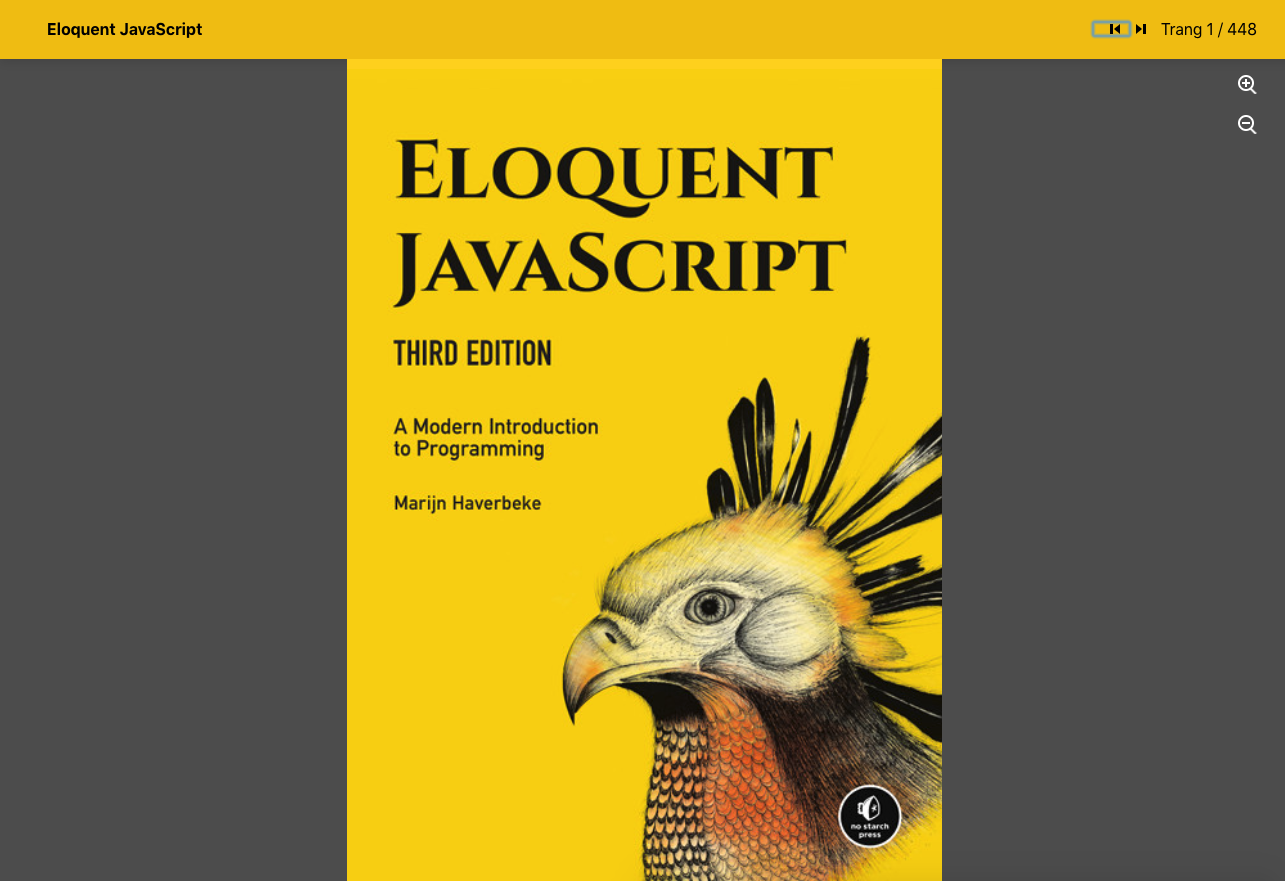
Khởi tạo project
Mình sẽ dùng create-react-app cho nhanh nhé :v
yarn create react-app my-app
Cài thêm thư viện pdfjs-dist
yarn add pdfjs-dist
Bây giờ ở file App.js mình sẽ import package vào như sau
import pdfjs from "pdfjs-dist";
import pdfjsWorker from "pdfjs-dist/build/pdf.worker.entry";
pdfjs.GlobalWorkerOptions.workerSrc = pdfjsWorker;
Mọi người nhớ import và cấu hình workder option như trên mới chạy được nhé.
Code
TIếp theo mình sẽ code phần còn lại như sau =))
import React, { useRef, useState, useEffect, useCallback } from "react";
import pdfjs from "pdfjs-dist";
import pdfjsWorker from "pdfjs-dist/build/pdf.worker.entry";
import "./App.css";
pdfjs.GlobalWorkerOptions.workerSrc = pdfjsWorker;
const defaultUrl = "/Eloquent_JavaScript.pdf";
const App = ({ src = defaultUrl }) => {
const [pdf, setPDF] = useState(null);
const [currentPage, setCurrentPage] = useState(1);
const [scale, setScale] = useState(1);
const [numPages, setNumPages] = useState(0);
const [loaded, setLoaded] = useState(false);
const canvasRef = useRef();
const renderPage = useCallback(async ({ pdfDoc, pageNum, scale }) => {
const page = await pdfDoc.getPage(pageNum);
const ctx = canvasRef.current.getContext("2d");
const viewport = page.getViewport({ scale });
canvasRef.current.width = viewport.width;
canvasRef.current.height = viewport.height;
page.render({
canvasContext: ctx,
viewport: viewport,
});
}, []);
const prevPage = () => {
if (currentPage > 1) {
renderPage({ pdfDoc: pdf, pageNum: currentPage - 1, scale });
setCurrentPage(currentPage - 1);
}
};
const nextPage = () => {
if (currentPage < numPages) {
renderPage({ pdfDoc: pdf, pageNum: currentPage + 1, scale });
setCurrentPage(currentPage + 1);
}
};
const zoomOut = () => {
renderPage({ pdfDoc: pdf, pageNum: currentPage, scale: scale - 0.1 });
setScale(scale - 0.1);
};
const zoomIn = () => {
renderPage({ pdfDoc: pdf, pageNum: currentPage, scale: scale + 0.1 });
setScale(scale + 0.1);
};
useEffect(() => {
const fetchPdf = async () => {
const loadingTask = pdfjs.getDocument(src);
const pdfDoc = await loadingTask.promise;
setPDF(pdfDoc);
setNumPages(pdfDoc._pdfInfo.numPages);
renderPage({ pdfDoc, pageNum: 1, scale: 1 });
setLoaded(true);
};
fetchPdf();
}, [renderPage, src]);
return (
<div class="container">
{loaded ? (
<div className="menu-bar">
<div class="title">Eloquent JavaScript</div>
<button>
<i class="gg-play-track-prev" onClick={prevPage}></i>
</button>
<button>
<i class="gg-play-track-next" onClick={nextPage}></i>
</button>
<div className="pagination">
Trang {currentPage} / {numPages}
</div>
<i class="gg-zoom-in" onClick={zoomIn} />
<i class="gg-zoom-out" onClick={zoomOut} />
</div>
) : (
<h2 style={{ color: "#fff", textAlign: "center", fontSize: "40px" }}>
Loading...
</h2>
)}
<div className="canvas-container">
<div>
<canvas ref={canvasRef} />
</div>
</div>
</div>
);
};
export default App;
File css mình ko show ra nhé, nói chung là code hơi vội nên nhìn chuối lắm :v
Mọi người có thể xem thêm ở repo này https://github.com/JeDTr/pdf-preview
Tham khảo
Mọi người có thể tham khảo một số ví dụ ở trang https://mozilla.github.io/pdf.js/examples/ để dễ hình dung hơn nhé.
Có một lưu ý với cách này đó là server chứa file pdf này phải allow CORS cho trang web của bạn. Vì thế cách này thường hữu ích đối với trường hợp preview các file trên server của mình.
Chúc mọi người thành công 

All rights reserved