Intercepting and Inspecting HTTP requests using Chuck
Bài đăng này đã không được cập nhật trong 5 năm
Introduction
Ever wanted a UI for the contents of your Http requests/response? Then Chuck is just what you need. It is a simple in-app Http inspector for Android OkHttp clients. Chuck intercepts and persists all HTTP requests and responses inside your very own application. Lets get started by creating a demo project. I have created one and named it ChuckDemo.
Step 1
Add Chuck Library to your gradle. build.graddle
dependencies {
debugCompile 'com.readystatesoftware.chuck:library:1.1.0'
releaseCompile 'com.readystatesoftware.chuck:library-no-op:1.1.0'
}
Now that we have imported out library we can make a simple http call to demo in the application.
Step 2
Add Http library to the project. (Note: You can use retrofit or volley or whatever suits you)
build.graddle
compile 'com.squareup.okhttp:okhttp:2.5.0'
Now we are all set and can make a simple call to monitor the http request/response. Open up the MainActivity.java and create a method that makes and http call.
MainActivity.java
package com.example.pane.chuckdemo;
import android.os.Bundle;
import android.support.v7.app.AppCompatActivity;
import com.readystatesoftware.chuck.ChuckInterceptor;
import java.io.IOException;
import okhttp3.Call;
import okhttp3.Callback;
import okhttp3.OkHttpClient;
import okhttp3.Request;
import okhttp3.Response;
public class MainActivity extends AppCompatActivity {
@Override
protected void onCreate(Bundle savedInstanceState) {
super.onCreate(savedInstanceState);
setContentView(R.layout.activity_main);
makeHttpCall();
}
private void makeHttpCall() {
OkHttpClient client = new OkHttpClient.Builder()
.addInterceptor(new ChuckInterceptor(this))
.build();
Request request = new Request.Builder()
.url("http://www.vogella.com/index.html")
.build();
client.newCall(request).enqueue(new Callback() {
@Override
public void onFailure(Call call, IOException e) {
e.printStackTrace();
}
@Override
public void onResponse(Call call, final Response response) throws IOException {
if (!response.isSuccessful()) {
throw new IOException("Unexpected code " + response);
} else {
// do something wih the result
}
}
});
}
}
Now we add permission to the Manifest file.
AndroidManifest
<uses-permission android:name="android.permission.INTERNET"/>
Run the app and you wilkl notice the check notification at the notification bar on the top of the device scree. Refer video below for demo.
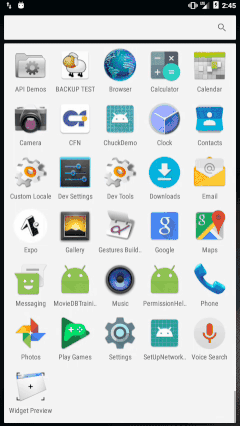
All rights reserved